Member-only story
3 ChatGPT Extensions to Automate Your Life
ChatGPT on WhatsApp, Gmail, Google Sheets, your code editor, and more!

Unless you’ve been living under a rock, you probably know how ChatGPT is changing businesses and the way we work and communicate. You only need to go to OpenAI’s website to unlock the power of ChatGPT.
But what if we could use ChatGPT not only on its official website but on WhatsApp, Gmail, Google Sheets, and more places?
Now it’s possible! We can have ChatGPT’s functionalities on different apps through extensions. Here are 3 ChatGPT extensions that will help automate your life.
God In A Box: ChatGPT on WhatsApp
Picture this: you’re in the middle of a WhatsApp chat and suddenly you don’t know how to answer a question or run out of ideas to keep the conversation going.
That can happen to anyone, but it shouldn’t be a problem anymore.
Now we can use an extension called “God In A Box.” This extension creates a chat with ChatGPT on WhatsApp. You only need to register and then you can start using ChatGPT directly on Whatsapp.
You can use this extension in the same way you’d use ChatGPT. Here’s an example.
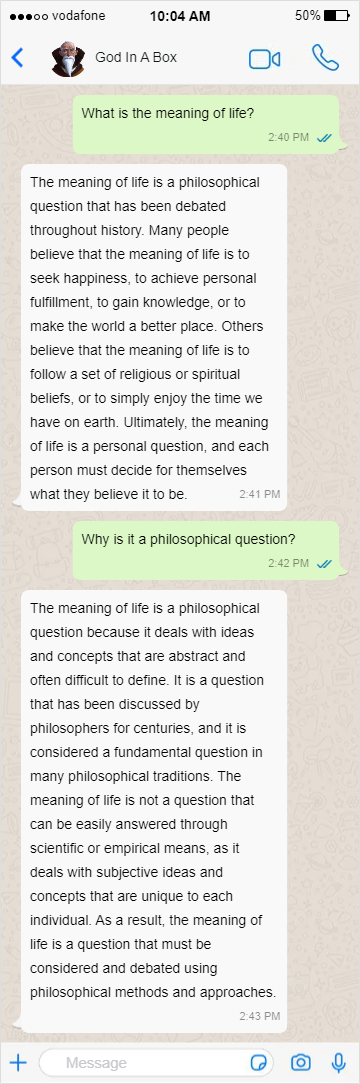
God In A Box understands context, so you can start a conversation with it as if it was one of your friends.
Note that God In A Box is free for up to 40 messages a month. In case you want unlimited messages, you have to get one of the plans (plan starts at $6/month)
Link: Get this extension here.
Merlin: ChatGPT on Google Chrome
If you want to unlock the power of ChatGPT on Google Chrome, you should download “Merlin.”
With Merlin you can have ChatGPT’s functionalities on sites such as Gmail, Google Sheets, and anywhere you search/write on the internet!
Just like ChatGPT, with Merlin you can do lots of things. To name a few:
- Summarize content on any…

